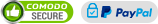Help- Where to adjust number transistion and poisioning speed/algorithm?
Nixie Tubes Clocks | Shields for Arduino Clocks | Raspberry Pi HAT Nixie Clocks | DIY KITs for Nixie Clocks | Cases for Nixie Clocks | Nixie Tubes | RF Units | Assembled Boards | Bare PCBs | Components | Spare Parts | Circuits | Firmwares… › Forums › Questions and answers about PRODUCTS › Help- Where to adjust number transistion and poisioning speed/algorithm?
This topic contains 2 replies, has 2 voices, and was last updated by nixienoob 4 years, 8 months ago.
-
AuthorPosts
-
22.04.2020 at 20:37 #29282
Hi, I am new to Arduino and learning on the fly.
I’ve been able to make slight modification to the LED color cycling but I’d like to know how to adjust the number transition to a fade type effect instead of instant change. Where is that defined in the code? Is it possible to have an example?
The other areas I’d like to try and make adjustments would be the anti-poison (I’d like to make it faster) and column blinking adjustments (alternate top/bottom left/right)
Any pointers in the right direction are appreciated, otherwise I am very much enjoying the NSC318-6!!!
Cheers!
23.04.2020 at 12:42 #29297Hello.
For LED please refer to User Manual, there is a function to fix coloror turn off.
There is no option for fade-like transition effect, you will have to develope it from the scratch.
As for the Antipoisoning feature, please could you write back what exactly you want to make faster: swicthing or duration of dispalying the feature.
As for the Columns as well: what exactly would you want to adjust – the Dots in Columns are blinking simultaniously actually.
Please write back.24.04.2020 at 16:09 #29305I replied and edited post and that post disappeared, when I tried to recreate it, the forum software reported I already made that post. Trying again with this note and slight variation of that original post. Sorry if it happens to appear 2x
I might have been unclear while mentioning the fade effect, that wasn’t regarding the LED but when the seconds digits go from say 1 to 2, instead of being instant I’ve seen some clocks where the it fades out and into the next digit. I understand that this most likely needs to be written from scratch. 🙂
When I mentioned the LEDs I made modification in rotatefireworks_SK to adjust the color cycle speed with these 3 parameters:
—-BEGIN PASTED PARAMETERS—-
#define LEDsSpeed 10
const int LEDsDelay=200;
pixels.setBrightness(5);
—-END PASTED PARAMETERS—-For antipoison I was wondering if the antipoison event could happen faster in appearance the same way I adjusted the testing pattern delay? Like the int dlay=100; below (so I think this is switching?)
——–BEGIN PASTE—-
#ifdef tubes6
String testStringArray[11]={“000000″,”222222″,”444444″,”666666″,”888888″,”111111″,”333333″,”555555″,”777777″,”999999″,””};
testStringArray[10]=FirmwareVersion;#endif
int dlay=100;
—-END PASTE—-With the columns, could they be made to alternate, left off while right on while, and left on while right off?
I also created a quiet song for the test, I called it SilenceIsGolden. lol It is not much of a creation.
—-BEGIN PASTE—-
#define isdigit(n) (n >= ‘0’ && n <= ‘9’)
char *song = “SilenceIsGolden:d=”;
//char *song = “PinkPanther:d=4,o=5,b=160:8d#,8e,2p,8f#,8g,2p,8d#,8e,16p,8f#,8g,16p,8c6,8b,16p,8d#,8e,16p,8b,2a#,2p,16a,16g,16e,16d,2e”;
//char *song=”VanessaMae:d=4,o=6,b=70:32c7,32b,16c7,32g,32p,……….—–END PASTE—-
Thanks for taking the time to answer and try to help me.
-
AuthorPosts
You must be logged in to reply to this topic.