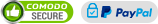AD9910 Arduino Shield control via USB/ ext 10MHz
Nixie Tubes Clocks | Shields for Arduino Clocks | Raspberry Pi HAT Nixie Clocks | DIY KITs for Nixie Clocks | Cases for Nixie Clocks | Nixie Tubes | RF Units | Assembled Boards | Bare PCBs | Components | Spare Parts | Circuits | Firmwares… › Forums › Questions and answers about PRODUCTS › AD9910 Arduino Shield control via USB/ ext 10MHz
This topic contains 3 replies, has 3 voices, and was last updated by Cncjerry 5 years, 4 months ago.
-
AuthorPosts
-
30.07.2020 at 19:55 #32592
Hello,
is it possible to control/adjust output level and frequency via serial bus/ USB?
I have not found related information in the sketch, but the serial port seems to be free/ nut used.
I would like th use an external 10MHz signal: Is the TCXO option the correct choice?31.07.2020 at 12:37 #32593Hello.
Yes, it is possible.
You can use the Arduino IDE functionality for it for example.
We have not been experimenting with this possibility.01.08.2020 at 10:17 #32595Many thanks, but the usage of the TCXO option is not 100% clear for me.
With this I have to connect a 10MHz external signal to the board which controlls the onboard TCXO/PLL for the needed 1GHZ?
Without the external signal the board will not work.
In general a block diagram would be very helpfull. Please advise.18.10.2020 at 01:03 #35093I tried injecting 10Mhz as an external signal and it didn’t allow it to go that low. Without the refclk multipler option being enabled in the chip, the lowest refclk is 60Mhz. According to the datasheet, it looks like you can enable the ‘refclock multiplier’ to enable injecting a 10Mhz signal as I wanted. With the refclk multiplier enabled, you can inject between 3.2 and 60Mhz but I don’t see a way to enable that in the software displayed. I’ll have to look at the code because I would like to avoid the PLL if possible and just inject 10Mhz.
Injecting 10Mhz as an external TCO signal (option in the menu) works but the frequency generated is quite what it could be. I could be missing something, but injecting 10Mhz and setting the unit to 10Mhz I get an output of 10,000,000.00917. That’s not bad, but I would prefer to enable ‘refclk multiplier’ and drive it directly, if possible. Again, I have to check the code and do more reading in the datasheet.
Overall, I soldered all the parts by placing them on the board with a little low temperature solder and heating them with a rework wand. No issues at all, the board fired right up. I have to figure out those white external switch connectors and wish I didn’t solder on those long shaft-type switches provided as they are just not precise. The OLED display is nice and other than the limits in the software to enable or disable ‘reflck multiplier’ I think this board is really nice, a great deal for an implementation of the ad9910.
If someone figures out how to enable the refclk multiplier, please contact me. If I figure it out first, I’ll post here.
CNCJerry on eevblog, PM me there.
Jerry
-
AuthorPosts
You must be logged in to reply to this topic.