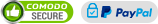NCS314-6 HWv2.3 Comments & Questions
Nixie Tubes Clocks | Shields for Arduino Clocks | Raspberry Pi HAT Nixie Clocks | DIY KITs for Nixie Clocks | Cases for Nixie Clocks | Nixie Tubes | RF Units | Assembled Boards | Bare PCBs | Components | Spare Parts | Circuits | Firmwares… › Forums › Questions and answers about PRODUCTS › NCS314-6 HWv2.3 Comments & Questions
This topic contains 0 replies, has 1 voice, and was last updated by Filt_r 3 years ago.
-
AuthorPosts
-
24.01.2023 at 23:31 #41421
Hi all, I recently assembled a NCS314-6 nixie clock shield, HW v2.3 and I have a number of questions and comments on the hardware and firmware and overall build process. Hopefully my learnings can save someone some debugging in the future.
First, some comments on the kit and build process:
1. I wasn’t able to locate any build instructions that matched my hardware version 2.3 on the website. I found the step-by-step instructions for the major SMT parts for V1.2 and followed those as best I could, but there were a handful of places that parts didn’t match up, so I carefully compared the silkscreen and BOM and was able to piece together where things go. HOWEVER – these instructions show the temperature sensor TEM1 mounted on the edge of the board with the flat size facing inward. THIS IS WRONG FOR HW V2.3 – I did this and spent a while debugging my board before I found out that affixing TEM1 in this orientation will short out the supply and smoke the temp sensor. I desoldered it after it burned out and replaced it with the white 3-pin header included with the temp sensor that was already attached to a cable and found that the orientation is flipped, and it didn’t heat up when I reconnected it.
1a. My PCB shows D14 has an orientation, but the schematic shows a bipolar TVS diode used. I suspect that the D14 I received is not bipolar since the clock did not work until I flipped the orientation, but I’m not 100% certain as I was debugging a number of other areas in parallel at the same time.2. The V1.2 instructions end without going into any detail on the process for soldering the nixie tube sockets or neon lamps, but I was able to deduce how to do that as well. You’ll want to be sure you trim the nixie tube pins to be an equal, manageable length so that they can fit into the sockets (if you are using sockets). It takes a fair bit of force to push the leads into the sockets.
3. The 0.1uF capacitors included in my kit appear to be size 0603 rather than size 0805. Luckily, they still just barely fit on the 0805 footprints and were only a bit more difficult to solder down.
4. I am unable to find a schematic online for my hardware version 2.3 – the most recent one I see on github is for v2.2. I have a printed copy of the v2.3 schematic that was included in the kit, but I’d like a higher res version to reference. Does anyone know where I can find this?
Other notes/questions:
5. While uploading code to this board, the nixie tubes appear to quickly cycle through each element including the neon colon lights, making the effect of the orange glow wiping smoothly from one side of the display to the other. I’d like to implement this as an alternate anti-poisoning routine but I cannot find any code that appears to control this. Is this behavior accidental due to signals appearing on the MOSI and SCLK lines during programming? Or is this part of the bootloader? If anyone has any ideas on this I’d apprecate it. In theory this isn’t a complex routine and I could write it myself but I’m very curious about why the display is behaving like this.
6. I have ported the code over to VSCODE using platformio to clean things up a bit and remove a bunch of functions that I do not want. I will update this post with a github link when I have a stable, clean build that I can share. Essentially, I am adding in smooth digit transition fades based on work from vasques666, removing all of the IR, GPS, and Tone code, and refactoring and reorganizing the library to follow C++ conventions instead of the Arduino INO format.
- This topic was modified 3 years ago by Filt_r.
-
AuthorPosts
You must be logged in to reply to this topic.