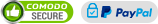NCS314-6 v2.3 – Tubes display random numbers, out of order
Nixie Tubes Clocks | Shields for Arduino Clocks | Raspberry Pi HAT Nixie Clocks | DIY KITs for Nixie Clocks | Cases for Nixie Clocks | Nixie Tubes | RF Units | Assembled Boards | Bare PCBs | Components | Spare Parts | Circuits | Firmwares… › Forums › Questions and answers about PRODUCTS › NCS314-6 v2.3 – Tubes display random numbers, out of order
This topic contains 0 replies, has 1 voice, and was last updated by jeffreyjhaas 4 years, 10 months ago.
-
AuthorPosts
-
01.04.2021 at 23:01 #38135
Hello,
I have the NCS314-6 v2.3 (05/05/2020) Arduino Shield Nixie IN-14 board coupled with a Mega 2560 (purchased with the DIY Kit, appears to be the generic ‘Made in China’ board). Kinda at my wits end here and thought I post for some feedback or any help.
When first powering up the board, all LEDs light up from red to green to blue. Then the Nixie tubes power up. The 1s show on all tubes except the 1st and 4th. Top 2 Dot indicators light up. Then for the 0s it’s the same, nothing on the 1st and 4th tube, but bottom 2 Dot indicators light up here. 9s across the board except for the 6th tube I get nothing. Then all tubes display the numbers correctly from the 8s to 2s. Afterwards, I get 2017, but displayed from the 1st, 3rd, 5th and 6th tubes. The 6th tube actually displays a 7 and a 1. Nothing in the 2nd and 4th tubes. Then the Pink Panther theme plays, LEDs light up, and the numbers start to scramble all over the place. Display multiple number within to change to nothing, or to one digit only. After the music stops, I can press the mode buttons and it changes to different settings, but once again, the numbers are out of order and displaying just gibberish for the most part. So have more than one digit within a tube at times. Changing the LEDs works fine, I can change them to any color. It’s the tubes that make no sense. I can attempt to change the numbers, but they hop from one tube to the next, display multiple numbers at once at times. It’s very random.
So I have combed this forum and the troubleshooting section, as well as the schematics, and can’t seem to find the issue. From my novice eye, I do not detect any bridges or shorts. My soldering looks good from what I can tell. I have flashed the Arduino Mega 2560 about 10 times from with the Github firmware, no luck in fixing the issue. I used the CH340/CH341 driver to connect my board to Windows 10. Never appears in the COM port as an Arduino or a Mega. Just as “USB-SERIAL CH340”, not sure if this a problem just thought I’d mention it. I’ve checked my test points and receive the following:
TP2 – 11.07V
TP3 – 5.008V
TP4 – 176.6VAny ideas? I can provide additional picks or videos if need. Please and thank you for any help.
-
AuthorPosts
You must be logged in to reply to this topic.