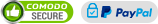I know this is an old thread, but I was having a similar issue with my Arduino Mega GRA&AFCH clock and so I looked at the code. The code sets the sync interval to 30 minutes, and I’ve seen the clock not change after I set the time zone for a long period of time – presumably because of this. If you set the time zone and it appears to have no effect, let the clock sit for up to 1/2 hour and it should change.
Additionally, according to the instructions, “negative” time zones are shown by illuminating the dots in the tubes. Well, my tubes don’t have dots so there’s some ambiguity about what’s being shown. In other words 05 and -05 appear to be the same on my clock with Millclock ZIN-70 tubes in a Z568M clock.
To answer the original question, my clock shows the right time for EST with the time zone displayed as 05. This is clearly -05 but there is no visual indication of this being negative. For EDT that number should be 04. If the time is wrong with 04 or 05 displayed, cycle through the numbers until you get to 04 or 05 again and this should be the negative version.
Hope that helps someone.