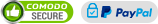Can't upload arduino sketch to nixie clock
Nixie Tubes Clocks | Shields for Arduino Clocks | Raspberry Pi HAT Nixie Clocks | DIY KITs for Nixie Clocks | Cases for Nixie Clocks | Nixie Tubes | RF Units | Assembled Boards | Bare PCBs | Components | Spare Parts | Circuits | Firmwares… › Forums › Questions and answers about PRODUCTS › Can't upload arduino sketch to nixie clock
This topic contains 5 replies, has 3 voices, and was last updated by Gra Afch 5 years, 2 months ago.
-
AuthorPosts
-
30.12.2018 at 02:52 #12489
Followed the tutorial video you have. I’m trying to compile and install firmware so I can tweak it. But I only get timeout() when trying to upload through the Arduino IDE. I believe I followed all the steps in the video. I also downloaded the FT230-FT232_Windows_Drivers drivers you have on your site. In your video it shows the name and port differently than what I see. And despite installing your driver I still see what I think is the default Arduino-installed driver. I know the port truly is this device, if I use the Serial Monitor I see the output of the Nixie’s firmware, the test pattern/etc. So I know I’m able to talk to it. Sketch I’m trying to upload is NixieClock_NCM109_FOR_NCT3XX_Series.
I upgraded to the latest Arduino IDE to see if that solved anything, same problem.
Any ideas? Thanks!
Here’s the output I get in the Arduino IDE:
avrdude: Version 6.3-20171130
Copyright (c) 2000-2005 Brian Dean, http://www.bdmicro.com/
Copyright (c) 2007-2014 Joerg WunschSystem wide configuration file is “C:\Users\quincy\AppData\Local\Arduino15\packages\arduino\tools\avrdude\6.3.0-arduino14/etc/avrdude.conf”
Using Port : COM5
Using Programmer : wiring
Overriding Baud Rate : 115200
avrdude: stk500v2_ReceiveMessage(): timeout
avrdude: stk500v2_ReceiveMessage(): timeout
avrdude: stk500v2_ReceiveMessage(): timeout
avrdude: stk500v2_ReceiveMessage(): timeout
avrdude: stk500v2_ReceiveMessage(): timeout
avrdude: stk500v2_ReceiveMessage(): timeout
avrdude: stk500v2_getsync(): timeout communicating with programmeravrdude done. Thank you.
An error occurred while uploading the sketch.
03.01.2019 at 18:50 #12509Could be many things:
– Which board do you have? Uno or Mega?
– Did you select the proper board under Tools->Board?
– Does uploading a simple Arduino program work?More ideas: https://stackoverflow.com/questions/19645441/avrdude-stk500v2-receivemessage-timeout/29135050
04.01.2019 at 07:37 #12512This is the NixieClock_NCM109_FOR_NCT3XX_Series clock, so it’s an Arduino Mega 328P IIRC. I chose Arduino Mega from the tools boards menu, per the tutorial video here. I haven’t tried to upload anything but the clock firmware to the nixie clock, not knowing what the results might be and not wanting to screw up anything and be stuck with a clock that didn’t even show the time. But I can try.
What’s confusing me in part is that the serial monitor is showing the clock output, so it must be talking to the clock, it’s the same serial interface used for programming and for the monitor, isn’t it?
I tried a few of the other things in the list you pointed me to, like looking for !!! and removing that.
Could I need to pick another board? If so, what? Does the 328P not get set to Mega?
Thanks.
09.01.2019 at 13:16 #12528The serial monitor has the same interface amongst all Adruino’s (only some very cheap imitations have a different chipset), so it will give you the output anyway.
In the Arduino menu, go to Tools->Board and select “Arduino/Genuino Mega or Mega 2560”. If you have an Uno, select “Aruidno/Gnuino Uno” instead.
In the Tools->Processor, “ATMega 2560” is the most logical one for the mega. Otherwise, try the other one.
I am not sure where you found the 328P in the menu, I can only select that for an Aruino Nano.
09.01.2019 at 13:23 #12529Also, if the above still doesn’t work: can you post the full output of avrdude?
15.02.2019 at 01:44 #12763For Atmega 328p select: Arduino/Genuino Uno
https://photos.app.goo.gl/H1uAii3oMGdoDmFj6 -
AuthorPosts
You must be logged in to reply to this topic.