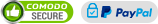NCT412 With 6 IN-12 Tubes & Neons Don’t Work
Nixie Tubes Clocks | Shields for Arduino Clocks | Raspberry Pi HAT Nixie Clocks | DIY KITs for Nixie Clocks | Cases for Nixie Clocks | Nixie Tubes | RF Units | Assembled Boards | Bare PCBs | Components | Spare Parts | Circuits | Firmwares… › Forums › Questions and answers about PRODUCTS › NCT412 With 6 IN-12 Tubes & Neons Don’t Work
This topic contains 5 replies, has 2 voices, and was last updated by Jason Martin 9 months, 3 weeks ago.
-
AuthorPosts
-
13.07.2023 at 02:55 #44606
I just got done putting together a 6 tube IN 12 clock and the lamps/tubes won’t light up/display but the RGB LEDs/buzzer work. I have checked voltages at the test points and I’m getting the proper voltages(5v, 12v & 190V) and have continuity on the tube board(NCT412-6). I also have continuity from the high voltage driver to PDB-38. I’m wondering if something is not correct with the controller and if controller chips usually come with a black sharpie marked “B” and “F” on them?
13.07.2023 at 20:10 #44607This is the same as what I have.
Mine also has the B and F in sharpie/marker on the atmega.
Question. Did you do sockets? If so, how close are they to touching the metal capacitors below the second Nixie?
Another question: Do you have the White or Black PCB?
Mine is black fwiw.
- This reply was modified 9 months, 3 weeks ago by Jason Martin.
13.07.2023 at 21:02 #44610I have the black PCB as well. I did use the sockets for the tubes and trimmed the #2 tube sockets so as to leave a noticeable air gap between the sockets and the top of the capacitors. For added measure of protection I even have a layer of electrical tape placed on the capacitors.
It’s a great looking clock, can’t wait to see the tubes lit!
13.07.2023 at 21:43 #44611Excellent! I was going to make that exact suggestion on the tubes!
I apologize for stepping into some Captain Obvious below:
Have your attempted to trace back from the sockets to the header for the HV and ground line?
Another area to look at is making sure that the diodes are all correctly oriented.
Also make sure that there isn’t any solder forming a bridge on the HV5122 pins.
These are the faster checks, but if you don’t see anything wrong with those, I can start taking measurements at different points to give you additional checks to perform. Caveat: do any checks that are not at the Test Points at your own risk! Some of them may be really close to other lines that might cause a bad short should you cross them.
13.07.2023 at 23:20 #44624I got it working😁
On your suggestion about the “solder forming a bridge”, I went back and checked my soldering again with the magnifier app on my phone. Turns out a couple of ground pins on the U2 chip didn’t look right so I added some solder to those pins and now everything works as it should.
Really appreciate your help Jason you got me looking in the right spot, thank you.
13.07.2023 at 23:29 #44625NICE! Glad to hear it is working!
fwiw, I just found out about a Nixie Discord Server and I am in it now talking about the correct voltage to set the HV to for these clocks.
Hopefully that works.. if not here it is in long form
https
:
//
discord
.
gg
/
HPeBn2A -
AuthorPosts
You must be logged in to reply to this topic.