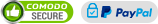Jason Martin
Forum Replies Created
-
AuthorPosts
-
Have you tried reflashing it? Althought that almost sounds like a cap might have been put in backwards, or is failing… Look along that portion of the circuit and verify your cap directions, also that D20(IF you are using the U5 that requires that one!!!!) and D19 are oriented the correct way.
What Kit is this Dheerendra?
- This reply was modified 2 years, 5 months ago by Jason Martin.
I am surmising that you mean that the LED flashes? Or it just turns on, then immediately off with nothing else happening?
It looks like something is definitely wrong with your 5v line. Look around U5 and make sure that nothing is solder bridged together, although I believe that is the one IC that is already soldered onto the board. Also make sure that D19 is soldered in the correct orientation, as well as D20 if it is used. If you don’t have a D20, make sure that nothing is soldered to R13.
It is possible that your U5 is damaged, but I would look at everything that is involved with U5 first. IE make sure that you have 12 volts at Pin 5 of U5 etc.
NICE! Glad to hear it is working!
fwiw, I just found out about a Nixie Discord Server and I am in it now talking about the correct voltage to set the HV to for these clocks.
Hopefully that works.. if not here it is in long form
https
:
//
discord
.
gg
/
HPeBn2AI know, right!
I was surprised to see that there wasn’t a 4 tube version in the code, but I think it considers it a Do Not Care state since it will just display the information regardless of all of the tubes being there or not.
Here’s to enjoying the clocks!
Excellent! I was going to make that exact suggestion on the tubes!
I apologize for stepping into some Captain Obvious below:
Have your attempted to trace back from the sockets to the header for the HV and ground line?
Another area to look at is making sure that the diodes are all correctly oriented.
Also make sure that there isn’t any solder forming a bridge on the HV5122 pins.
These are the faster checks, but if you don’t see anything wrong with those, I can start taking measurements at different points to give you additional checks to perform. Caveat: do any checks that are not at the Test Points at your own risk! Some of them may be really close to other lines that might cause a bad short should you cross them.
This is the same as what I have.
Mine also has the B and F in sharpie/marker on the atmega.
Question. Did you do sockets? If so, how close are they to touching the metal capacitors below the second Nixie?
Another question: Do you have the White or Black PCB?
Mine is black fwiw.
- This reply was modified 2 years, 7 months ago by Jason Martin.
I’m not sure why these have disappeared from the site, other than possible malicious activity given the bots that are now posting about Dubai adventures and gambling….
The above is a link to the schematic for the NCM109 control board. I am making an assumption that this is the control board that you have based upon the NCT### that you listed.
You are looking for the three switches that are along the bottom of the schematic, just right of center.
I can completely agree with you that you should not have to do this. However, that is likely the best option for the problem. Youi might have been able to leave a bit more of the “socket” pin than you have, but that is a nice job that you have done!
For suppressing the temperature display… I would look for the code
if (TempPresent)My firmware, I don’t recall if the one that I am looking at has been heavily modified or just slightly ;), has this at line 1150. The entire block that I am thinking that you could change is:
if ((millis() - lastTimeAntiPoisoningIterate) > 100) { lastTimeAntiPoisoningIterate = millis(); if (TempPresent) { if (menuPosition == TimeIndex) stringToDisplay = antiPoisoning2(updateTemperatureString(getTemperature(value[DegreesFormatIndex])), getTimeNow()); if (menuPosition == DateIndex) stringToDisplay = antiPoisoning2(getTimeNow(), PreZero(day()) + PreZero(month()) + PreZero(year() % 1000) ); if (menuPosition == TemperatureIndex) stringToDisplay = antiPoisoning2(PreZero(day()) + PreZero(month()) + PreZero(year() % 1000), updateTemperatureString(getTemperature(value[DegreesFormatIndex]))); } else { if (menuPosition == TimeIndex) stringToDisplay = antiPoisoning2(PreZero(day()) + PreZero(month()) + PreZero(year() % 1000), getTimeNow()); if (menuPosition == DateIndex) stringToDisplay = antiPoisoning2(getTimeNow(), PreZero(day()) + PreZero(month()) + PreZero(year() % 1000) ); } // Serial.println("StrTDInToModeChng="+stringToDisplay); }You can simply comment out:
if (menuPosition == TemperatureIndex) stringToDisplay = antiPoisoning2(PreZero(day()) + PreZero(month()) + PreZero(year() % 1000), updateTemperatureString(getTemperature(value[DegreesFormatIndex])));That should make the clock show the time, then the day and month only and will still perform the anti-poisoning function to keep your tubes as healthy as possible.
Please keep in mind, I only recently finished my Nixie Clock, NCT412-6 v1.1 with IN-12A’s running on NCM109 v1.2. So I am trying to figure out the code as well 🙂
- This reply was modified 2 years, 7 months ago by Jason Martin. Reason: Bad Code Blocks
12.07.2023 at 22:51 in reply to: Can it be set up to only show the TIME and not toggle between DATE and TIME? #44599!!!One thing to keep in mind!!!
If you do decide to turn off the function to display date and temp, you will need to rework the code to do the “antipoisoning” routines to keep your tubes from excessive build-up on elements that are not energized often. I did not mention this in my previous reply, but would be remiss if I didn’t mention it at all.
11.07.2023 at 00:55 in reply to: Can it be set up to only show the TIME and not toggle between DATE and TIME? #44505I know that this is an old post:
For my verion, NixieClock_NCM109.ino, I found the following code (line 385):
if ((menuPosition == TimeIndex) || (modeChangedByUser == false) ) modesChanger(); doIndication();I commented out the IF check. So that the code now looks like:
//if ((menuPosition == TimeIndex) || (modeChangedByUser == false) ) modesChanger(); doIndication();I am sure that you can likely find something along that line in your version if it is different.
-
AuthorPosts